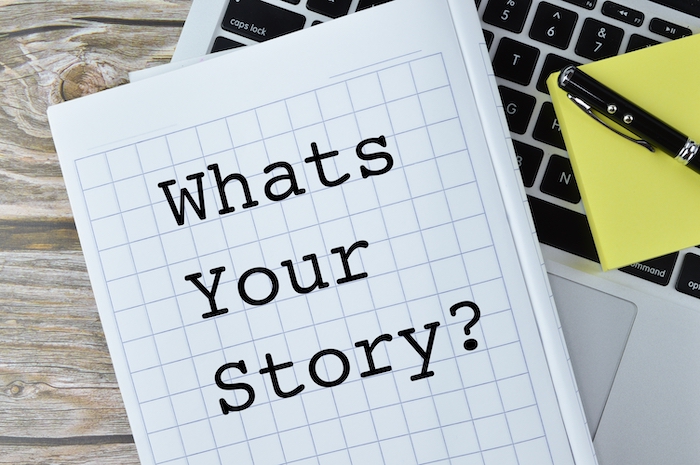Category: Video Production
Using the Hero’s Journey in Business Storytelling: Why It Works
Creating a YouTube Channel for a Small Business
Every business should have at least one video working for them in the second largest search engine, YouTube. Here’s a quick tutorial on how to set it up once you have a video.
First set up your Google/gmail account or log in to the gmail account associated with your business. If you’re not sure if this has already been done, you can check it in Google chrome. From an open tab while logged in to your Google account, click on the upper right set of nine dots (Google apps) next to your avatar in Google chrome. You should see “Business Profile Manager.” Make sure it’s all accurate. Click on “edit profile” to access and revise.
Once your business google account is set up, then you’re ready to create a YouTube channel. From the nine dots (apps) menu, scroll down to the YouTube icon and click on it. Click on “create a channel.” Add your name (handle) and logo. You can also create a banner image, revise branding, add a watermark, etc. Give your channel a description and add social links, then “publish.” Now you’re ready to add your first video.
Here are a few tips to prepare in setting up your video in YouTube:
– Make a list of keywords relevant to your business and how you want to be found
– Take a screenshot of an eye-catching frame of the video to use as a thumbnail
– Have the video captioned by a service like rev.com so it’s accurate
– Write a catchy title for the video, short but descriptive
– Write a keyword-rich description of the video, about 300 words
– You can also include the full transcript of the video in the description
When you’re ready to upload, while logged in, navigate to YouTube channel and click “create” icon and “upload video.” A window to upload or drag and drop should appear. Using the items you prepared above, you can add the title, description, thumbnail and captions. You can also add more settings like recording date and location if you wish. If you want the video to be found by people looking for your services, set the video to “public.”
Once you have it set up the way you want it, click on “publish.” Your video is now ready to promote!